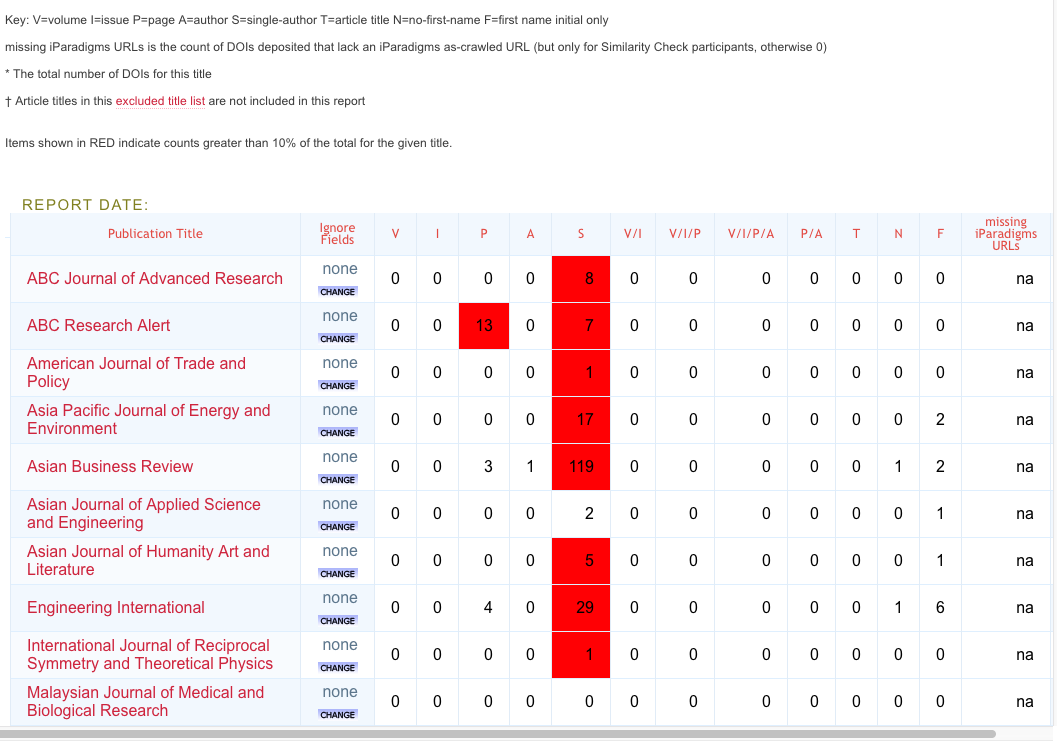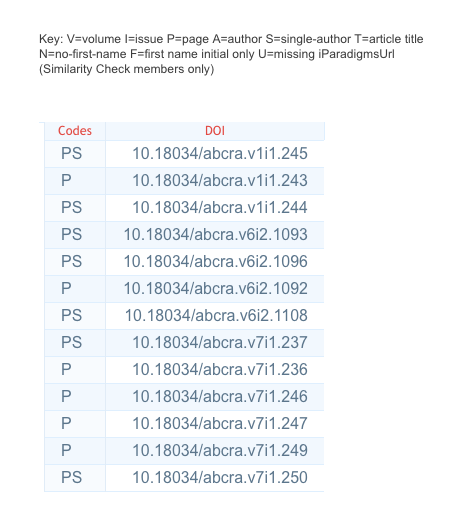2025 January 29
Retraction Watch retractions now in the Crossref API
Retractions and corrections from Retraction Watch are now available in Crossref’s REST API. Back in September 2023, we announced the acquisition of the Retraction Watch database with an ongoing shared service. Since then, they have sent us regular updates, which are publicly available as a csv file. Our aim has always been to better integrate these retractions with our existing metadata, and today we’ve met that goal. This is the first time we have supplemented our metadata with a third-party data source.